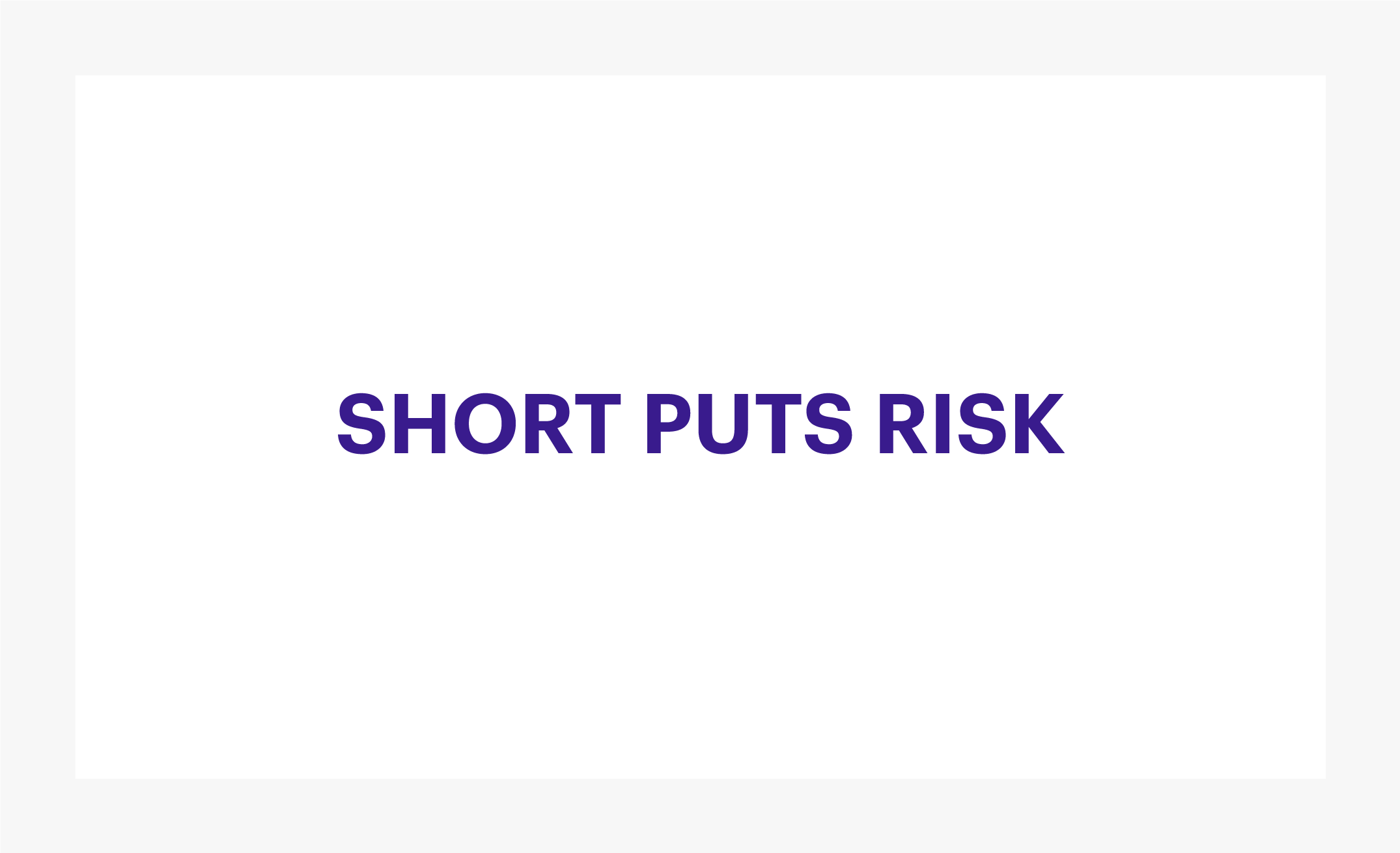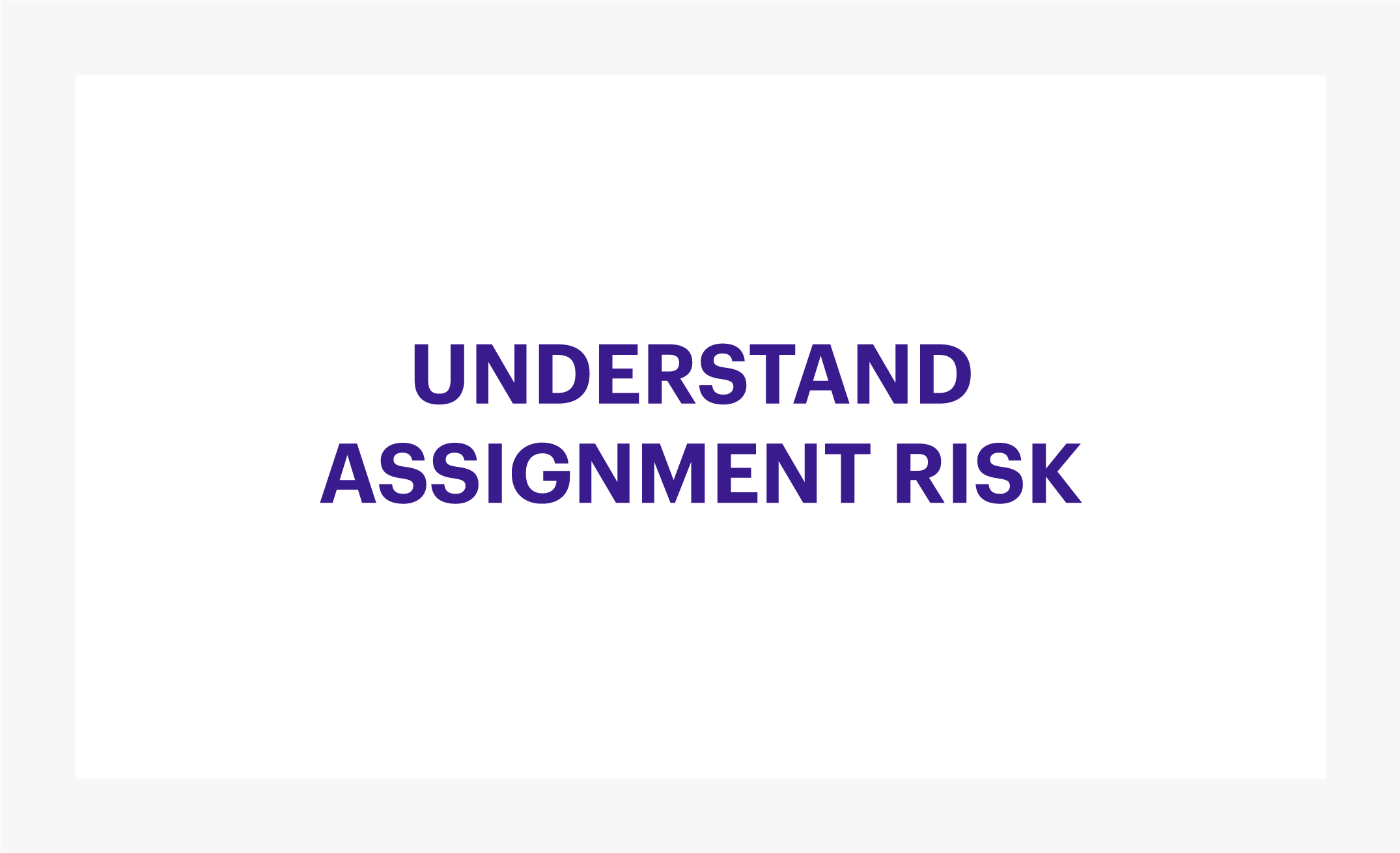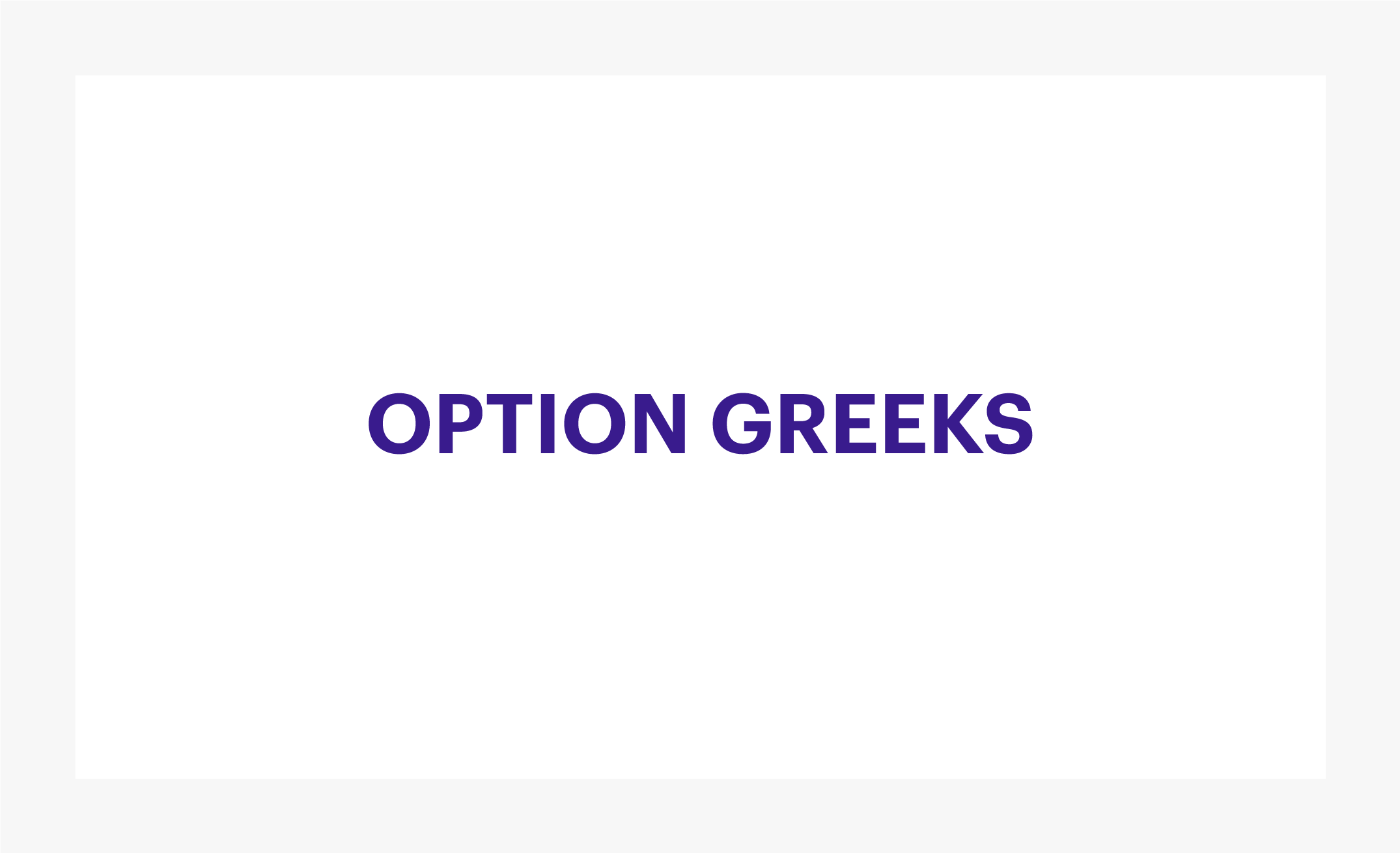How to trade options
Your step-by-step guide to trading options
Step 1 - Identify potential opportunities
Research is an important part of selecting the underlying security for your options trade. E*TRADE provides you with a rich collection of tools and information to help you research and analyze potential opportunities and find options investing ideas.

Fundamental company information and research
Similar to stocks, you can use fundamental indicators to identify options opportunities.
- Find potential underlying stocks using our Stock Screener
- Assess company fundamentals from the Snapshot, Fundamentals, and Earnings tabs. Read research reports from Argus, Thomson Reuters, Market Edge, and Trefis.1

Robust charting tools and technical analysis
Use our charts to examine price history and perform technical analysis to help you decide which strike prices to choose.
Step 2 - Build a trading strategy
It's important to have a clear outlook—what you believe the market may do and when—and a firm idea of what you hope to accomplish. Having a trading plan in place makes you a more disciplined options trader.
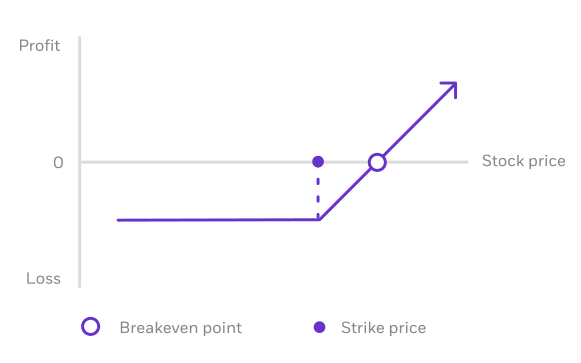
Explore options strategies
Up, down, or sideways—there are options strategies for every kind of market.
- Get to know options strategies for bullish, bearish, volatile, and neutral market outlooks
- Choose an options strategy that fits your market outlook, trading objective, and risk appetite
- Check your options approval level and apply to upgrade if desired
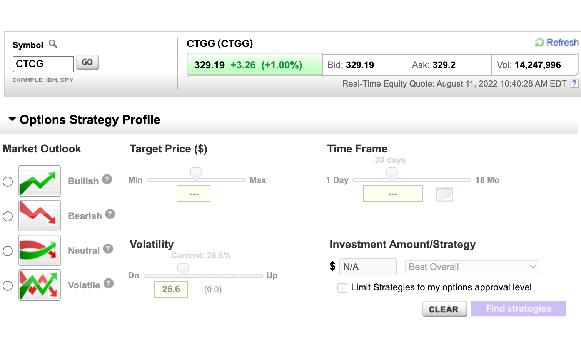
Strategy Optimizer
Use the Strategy Optimizer tool to quickly scan the market for potential strategy ideas based on your market outlook, target stock price, time frame, investment amount, and options approval level.
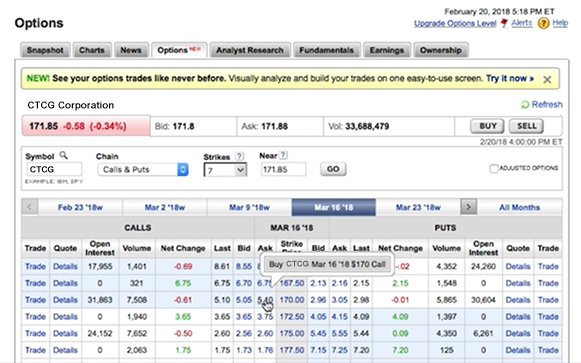
Options chains
Use options chains to compare potential stock or ETF options trades and make your selections.
- See real-time price data for all available options
- Consider using the options Greeks, such as delta and theta, to help your analysis
- Implied volatility, open interest, and prevailing market sentiment are also factors to consider
Step 3 - Test your strategy
Before you place your trade, visualize and test your trading strategy using E*TRADE tools.

Options Analyzer
Use the Options Analyzer tool to see potential max profits and losses, break-even levels, and probabilities for your strategy. Watch our demo to see how it works.
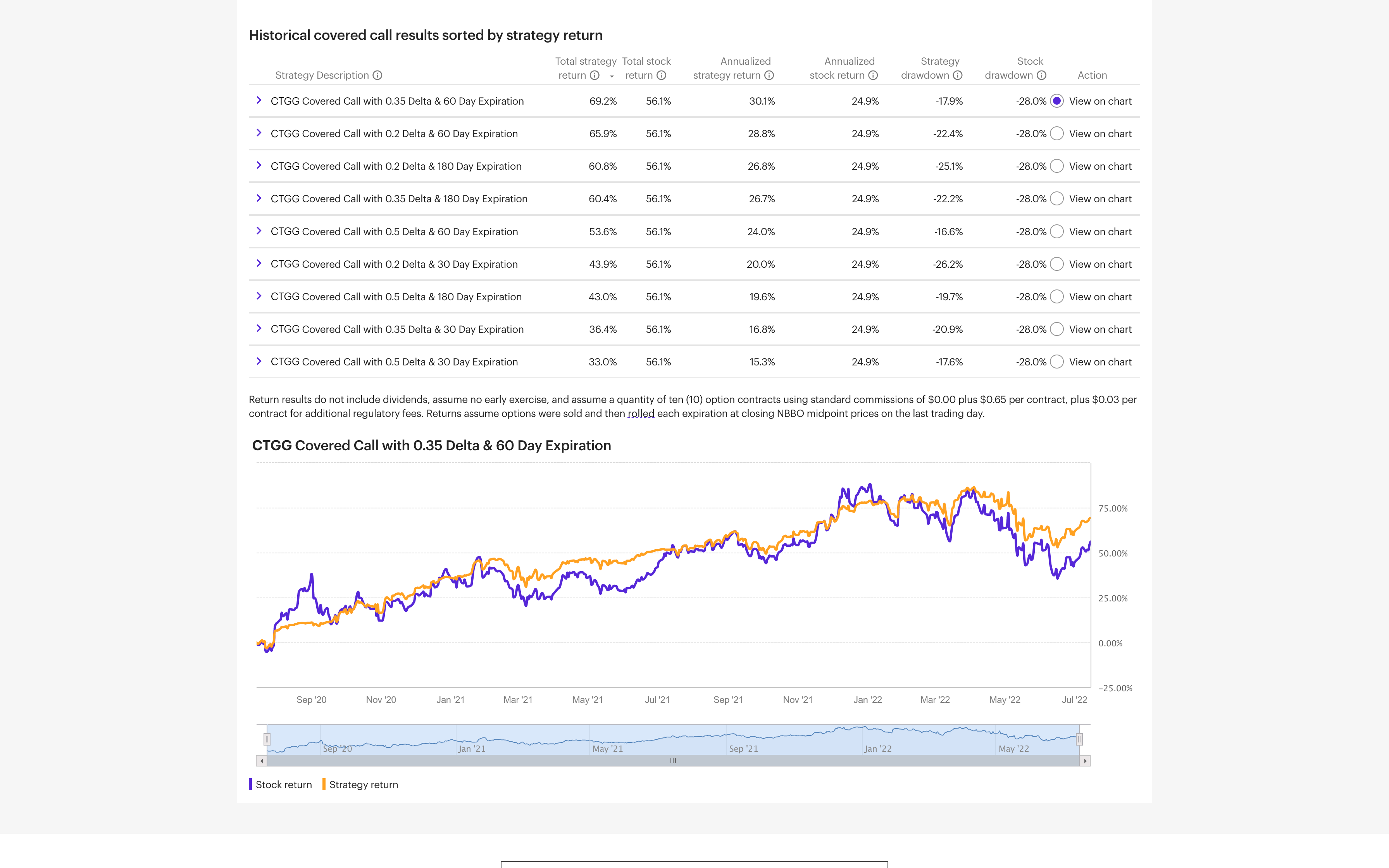
Options Income Backtester
The Options Income Backtester tool enables you to view historical returns for income-focused options trades, as compared to owning the stock alone. Start with nine pre-defined strategies to get an overview, or run a custom backtest for any option you choose. Watch our platform demos to see how it works.
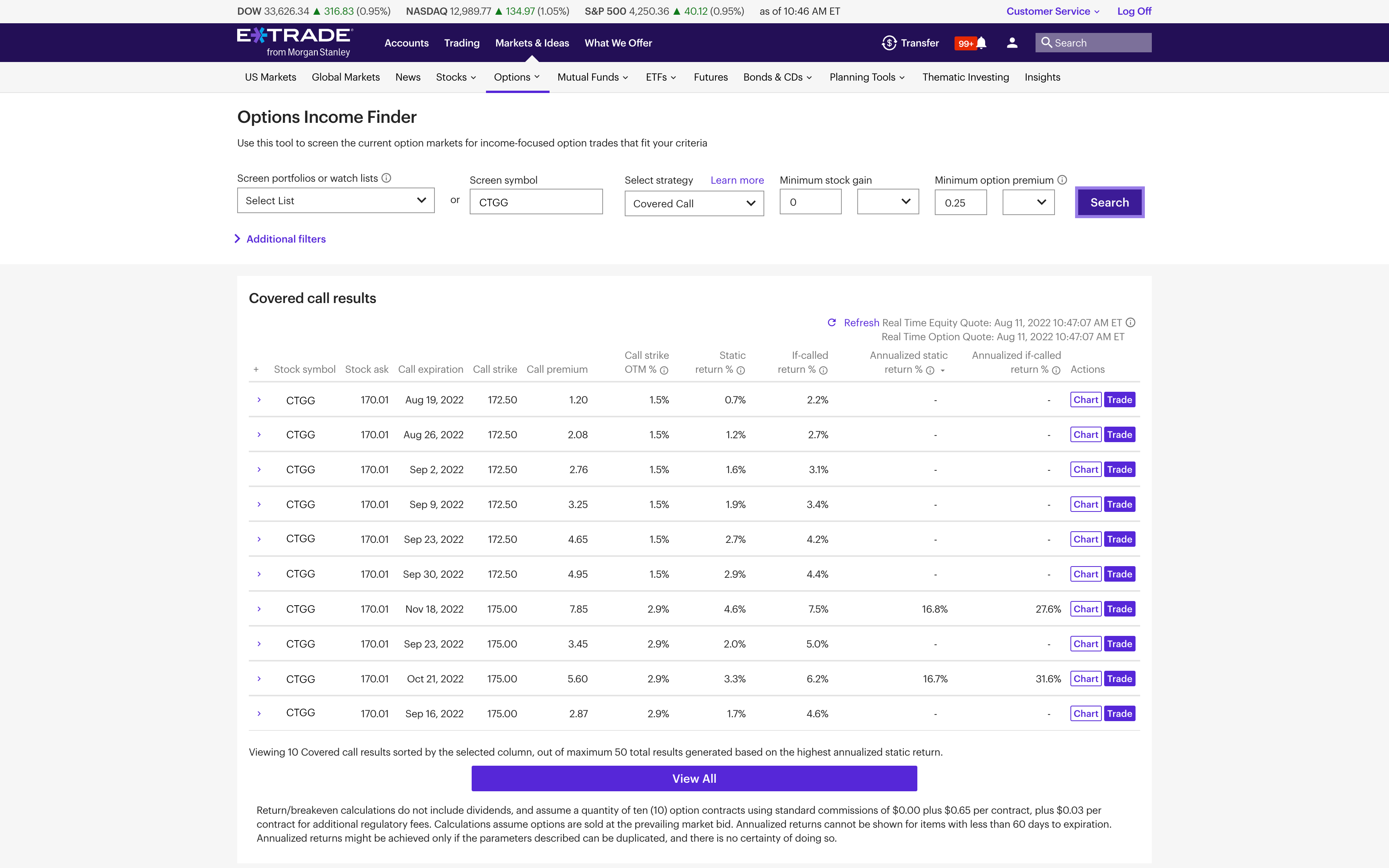
Options Income Finder
Use the Options Income Finder to screen for options income opportunities on stocks, a portfolio, or a watch list. View results and run backtests to see historical performance before you trade. Watch our platform demos to see how it works.
Step 4 - Enter your order
Select positions and create order tickets for market, limit, stop, or other orders, and more straight from our options chains. Ready to trade? Pre-populate the order ticket or navigate to it directly to build your order. Need some guidance? Help icons at each step provide assistance if needed.
Watch this brief 2-minute video to see how you can quickly and easily place options orders on the E*TRADE web platform, click by click.
If you ever need assistance, just call 800-387-2331 to speak with an Options Specialist.
Step 5 - Create an exit plan
Most successful traders have a predefined exit strategy to lock in gains and manage losses. This is an essential step in every options trading plan.
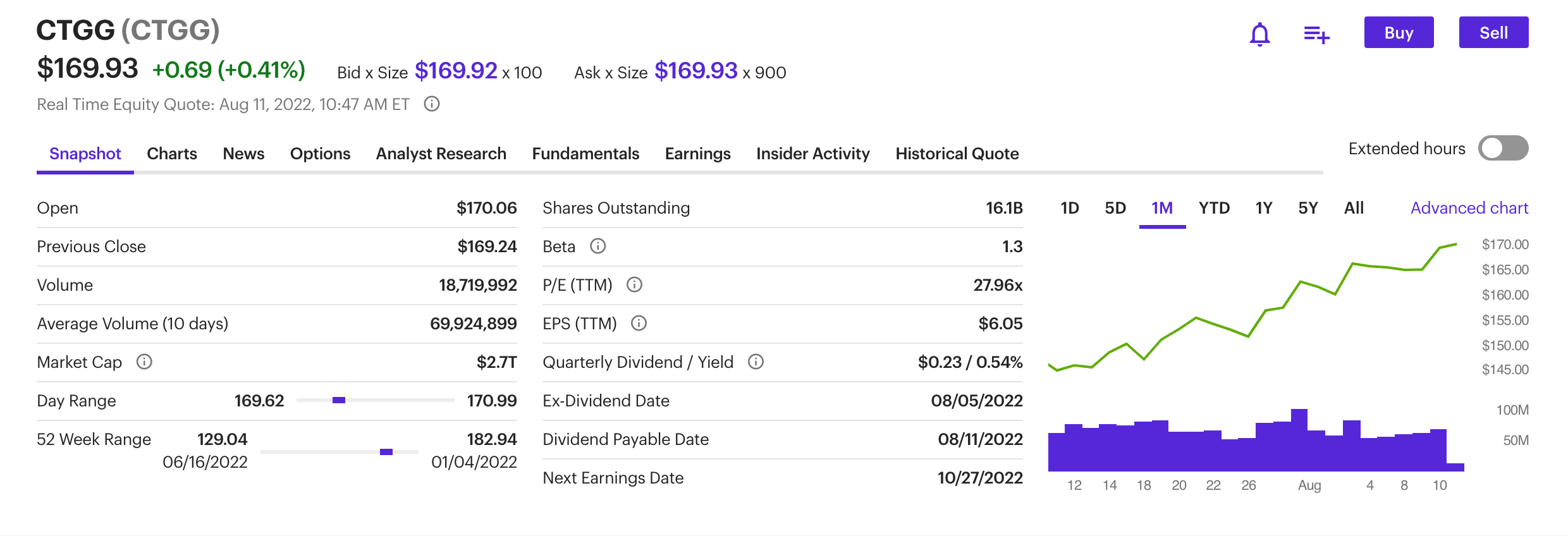
Weigh your market outlook and time horizon for how long you want to hold the position, determine your profit target and maximum acceptable loss, and help manage risk by:
- Establishing concrete exit points for every trade with predetermined profit and stop-loss targets
- Using alerts to stay informed of changes in the price of options and the underlying
- Adopting one of our mobile apps so you can access the markets wherever you are
Step 6 - Adjust as needed, or close your position
Whether your position looks like a winner or a loser, having the ability to make adjustments from time to time gives you the power to optimize your trades.
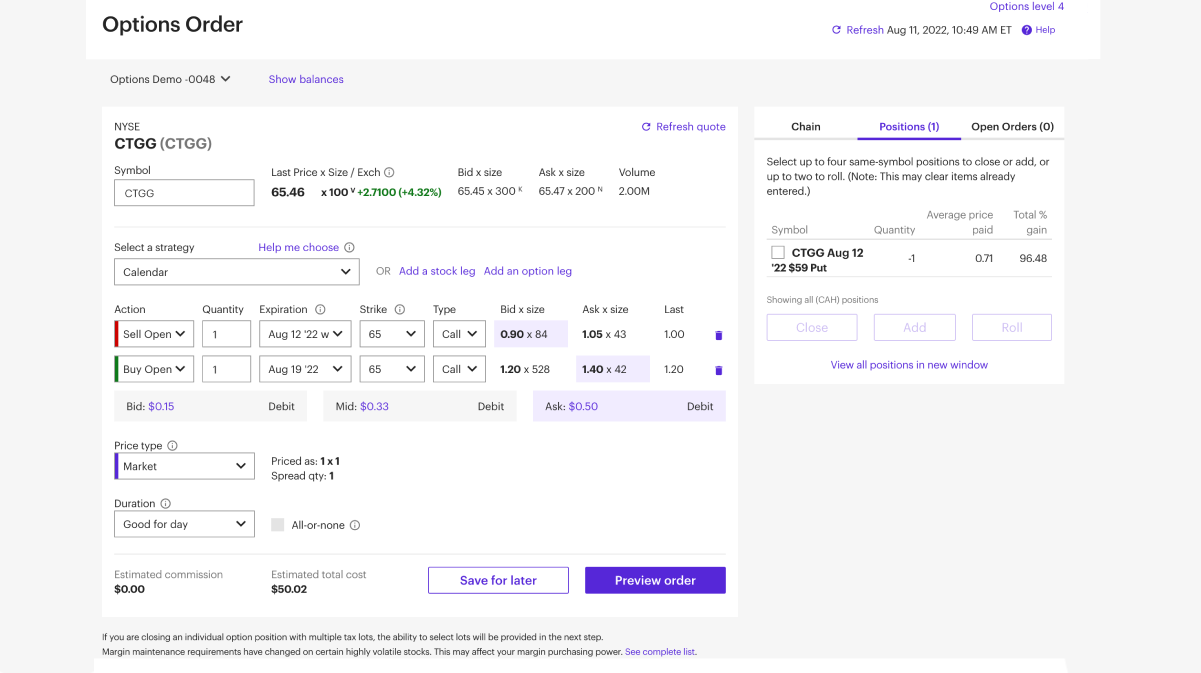
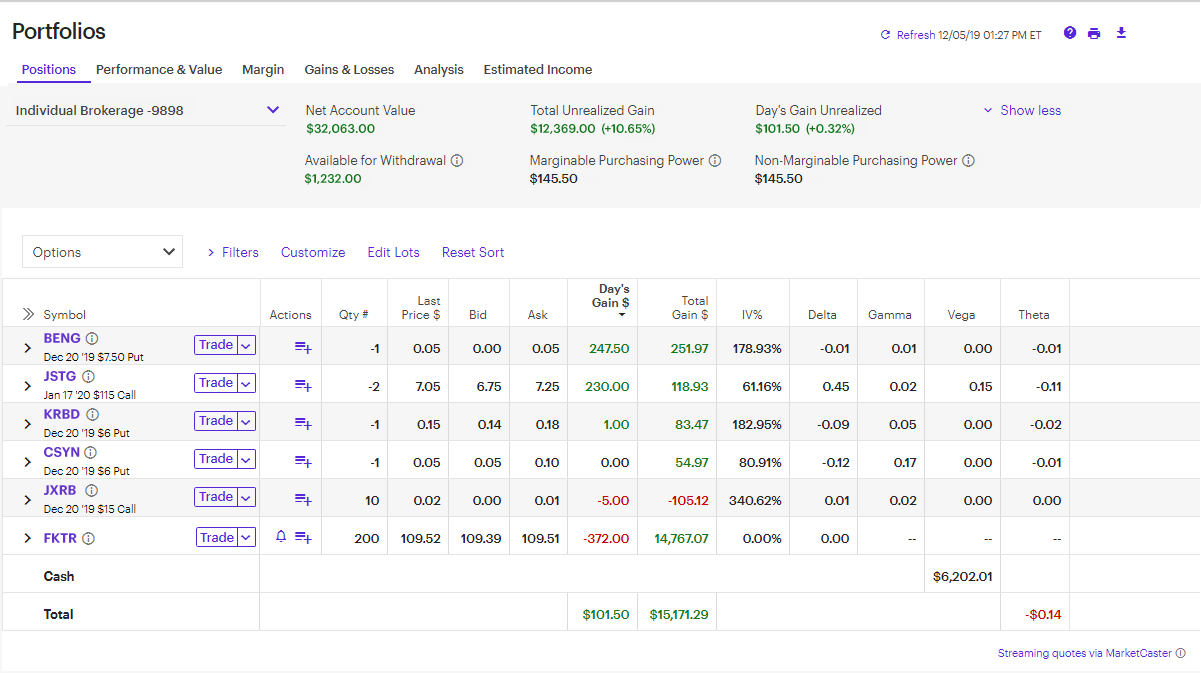
Remember, just because there's an expiration date on an option doesn’t mean you have to hold it until it expires.
- You can always choose to close your position any time before expiration
- You can also easily modify an existing options position into a desired new position
How to do it: From the options trade ticket, use the Positions panel to add, close, or roll your positions. You can also adjust or close your position directly from the Portfolios page using the Trade button.
Step 1 - Identify potential opportunities
Research is an important part of selecting the underlying security for your options trade and determining your outlook. Start with some of the most widely used research tools on the Power E*TRADE platform.
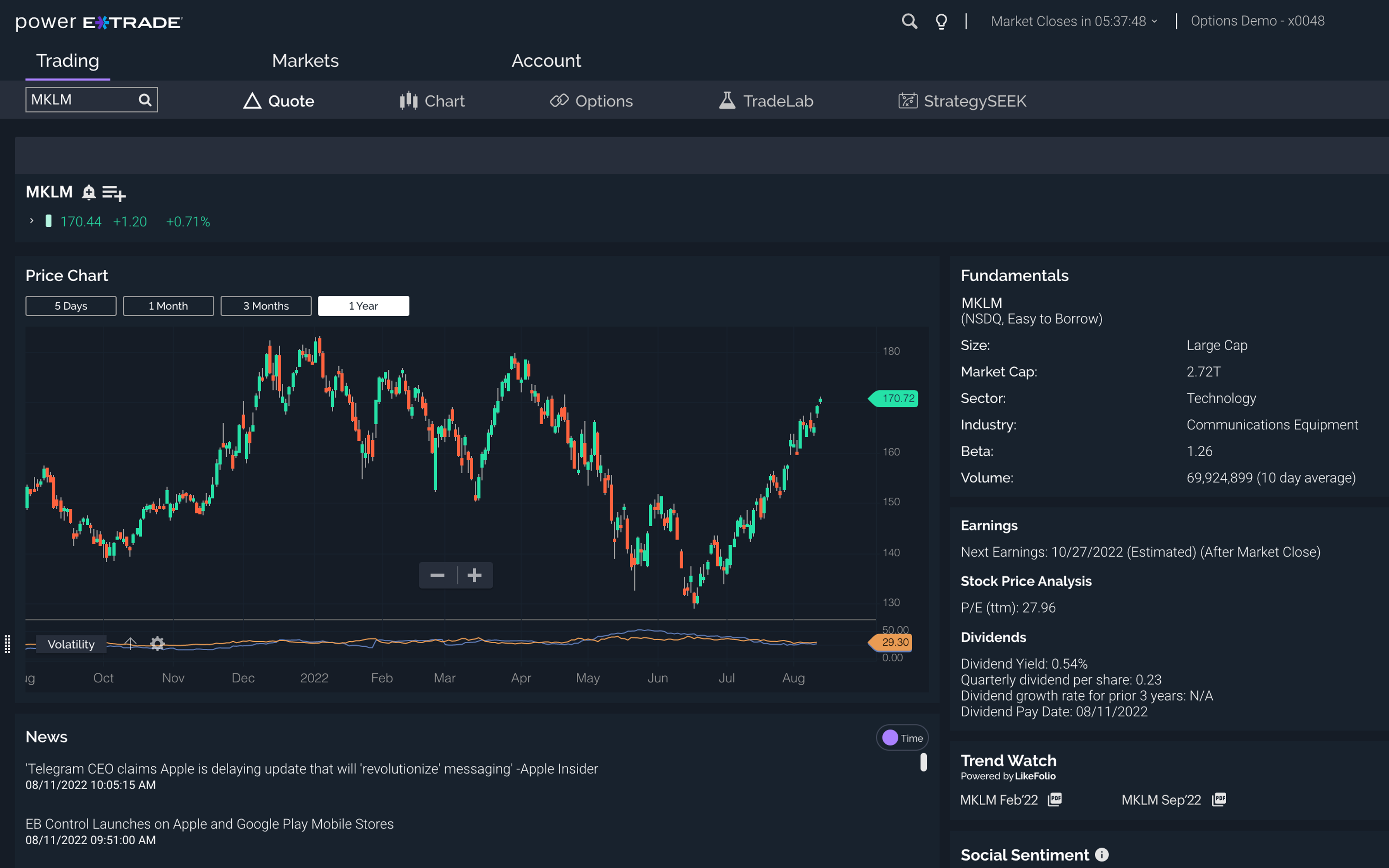
Fundamental company information
Similar to trading stocks, use fundamental indicators to help you to identify options opportunities.
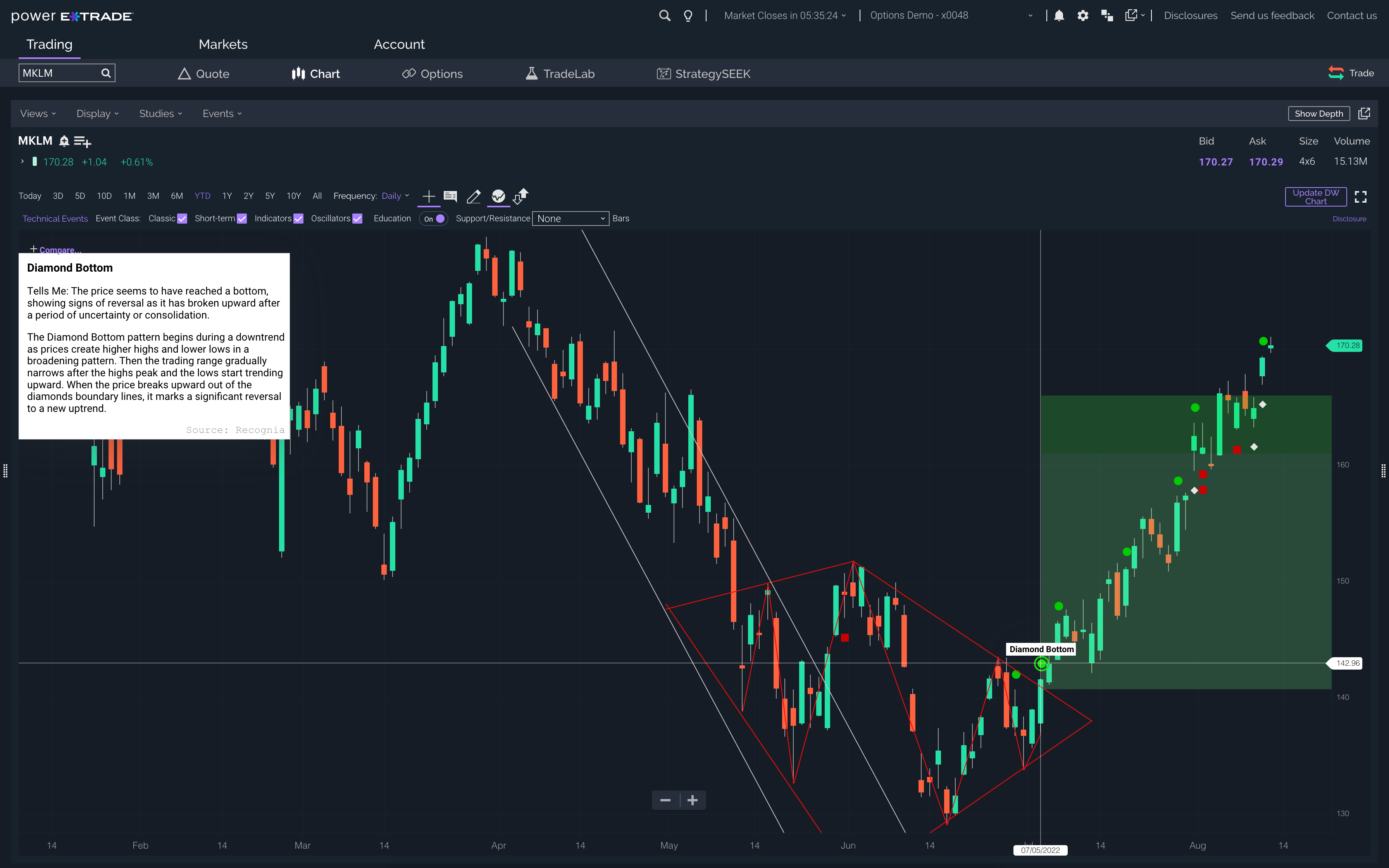
Robust charting and technical analysis
Use embedded technical indicators and chart pattern recognition to help you decide which strike prices to choose.
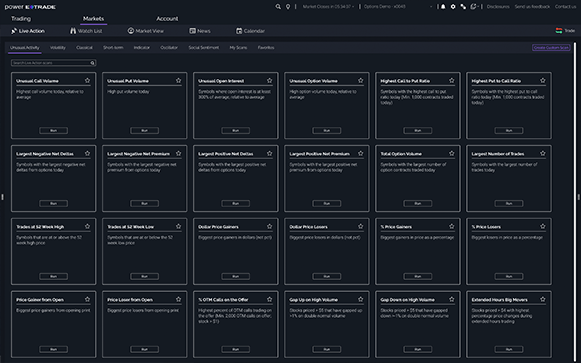
Live Action scanner
Run reports on daily options volume or unusual activity and volatility to identify new opportunities.
Step 2 - Build a trading strategy
It’s important to have a clear idea of what you hope to accomplish. Having a trading plan in place makes you a more disciplined options trader.

Choose your options strategy
Up, down, or sideways–there are options strategies for every kind of market.
- Get to know options strategies for bullish, bearish, volatile, and neutral market outlooks
- Choose an options strategy that fits your market outlook, trading objective, and risk appetite
- Check your options approval level and apply to upgrade if desired
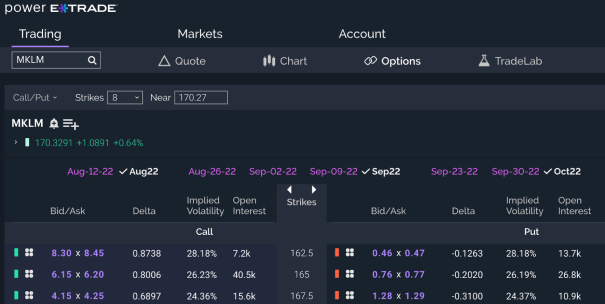
Select the strike price and expiration date
Your choice should be based on your projected target price and target date.
- Use the options chain to see real-time streaming price data for all available options
- Consider using the options Greeks, such as delta and theta, to help your analysis
- Implied volatility, open interest, and prevailing market sentiment are also factors to consider
Step 3 - Test your strategy
Before placing your trade on the Power E*TRADE platform, visualize and test your trading strategy using the Snapshot Analysis tool or Paper Trading.2 , 3
Use the Snapshot Analysis tool and Paper Trading to visualize:
- Potential maximum profit
- Potential maximum loss
- Breakeven levels
- Earnings and dividend dates
- Test drive your options strategies without putting real money at risk
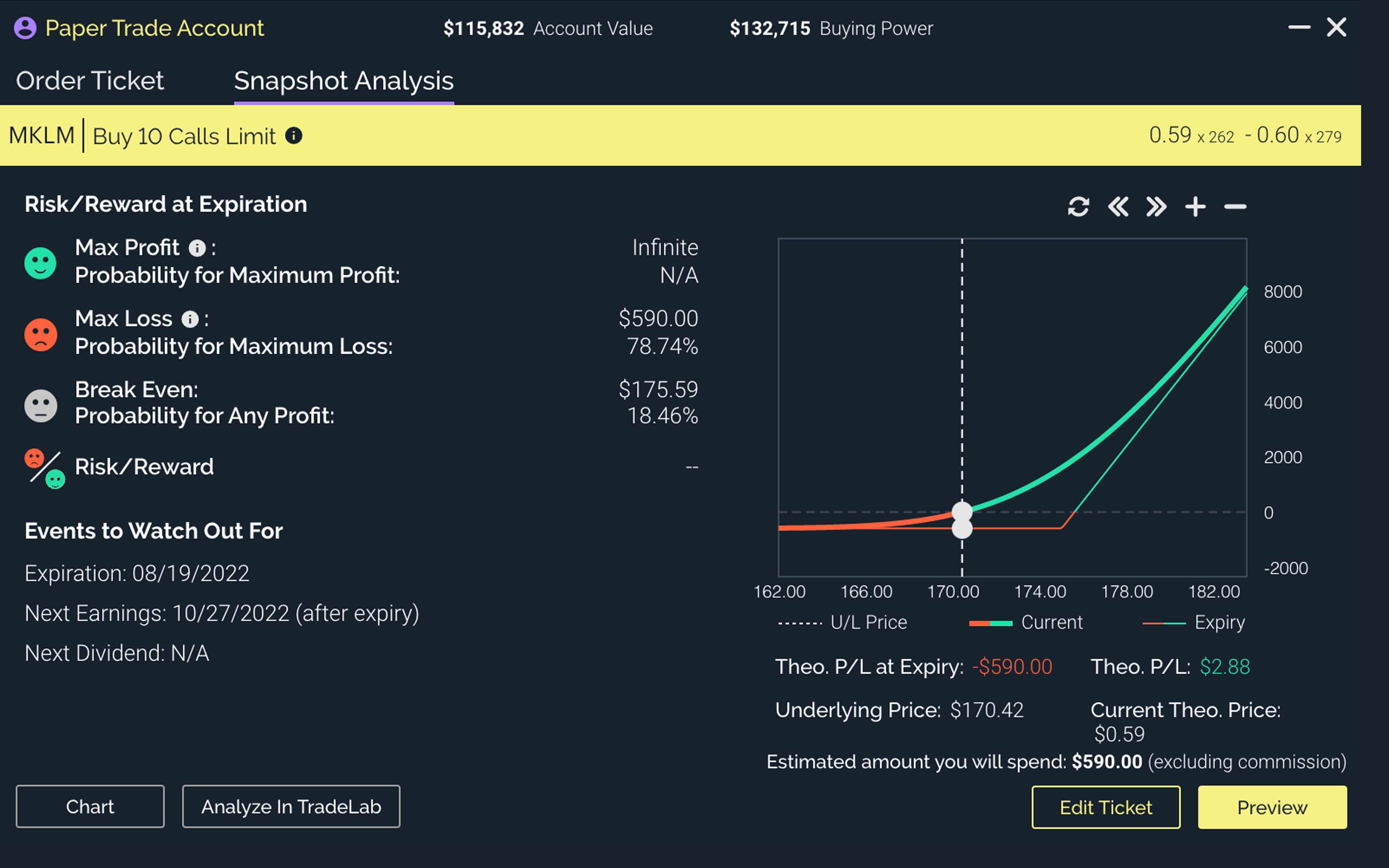
Step 4 - Enter your order
Power E*TRADE gives you the flexibility to set up one-click trades from the options chain for faster order entry. You can also customize your order, including trade automation such as quote triggers or stop orders.
Watch this brief 3-minute video to learn how to quickly and easily place options orders on the Power E*TRADE platform, click by click.
If you ever need assistance, just call 800-387-2331 to speak with an Options Specialist.
Step 5 - Create an exit plan
Most successful traders have a predefined exit strategy to lock in gains and manage losses. This is an essential step in every options trading plan.
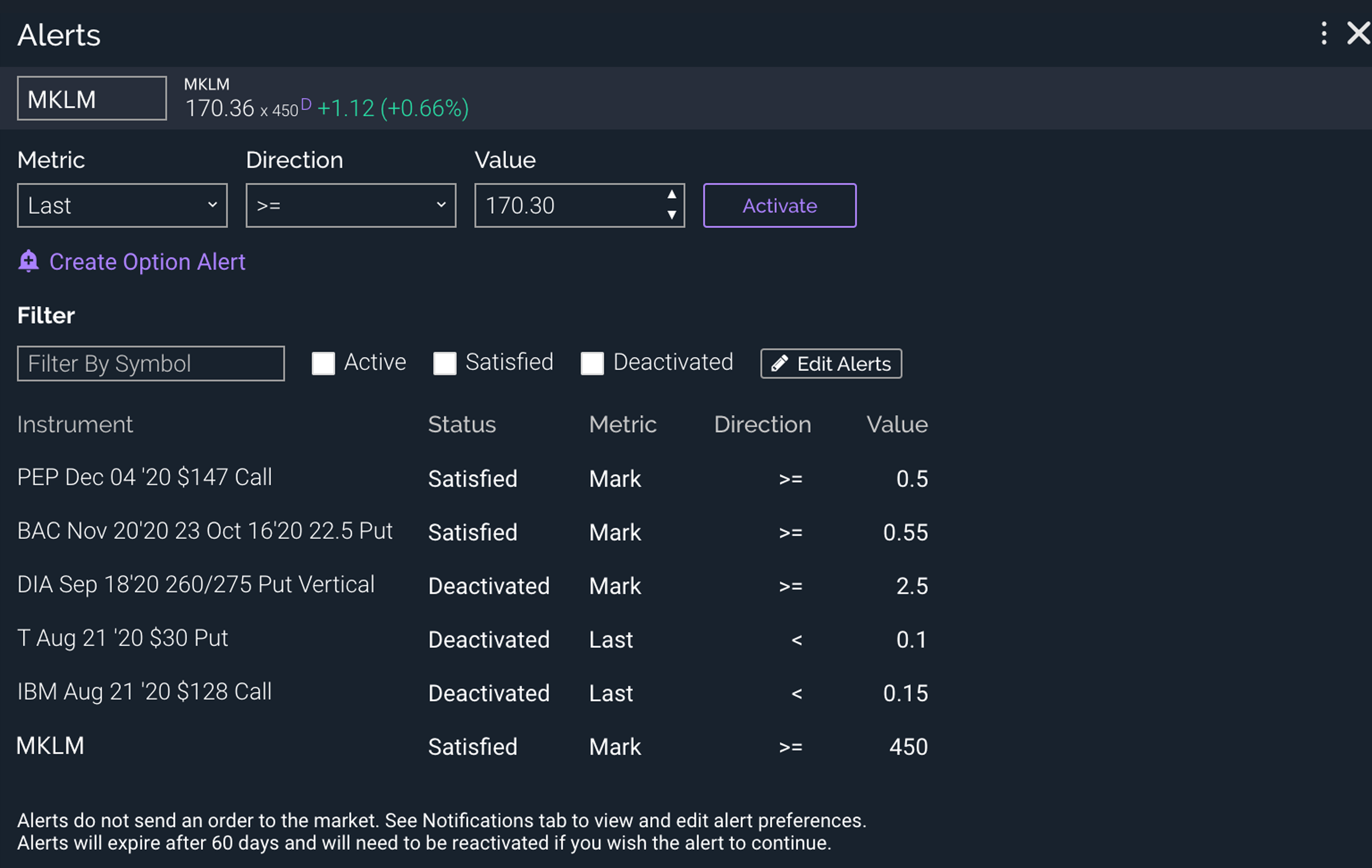
Weigh your market outlook, time horizon (or how long you want to hold the position), profit target, and the maximum acceptable loss. Consider the following to help manage risk:
- Establishing concrete exits by entering orders at your target and stop-loss price
- Using alerts to stay informed of changes in the price of options and the underlying
- Adopting one of our mobile apps so you can access the markets wherever you are
Step 6 - Adjust as needed, or close your position
Whether your position looks like a winner or a loser, having the ability to make adjustments from time to time gives you the power to optimize your trades.
Remember, just because there’s an expiration date on an option doesn’t mean you have to hold it until it expires.
- You can always choose to close your position any time before expiration if you want
- You can also easily modify an existing options position into a desired new position
How to do it: From the Positions page on the Power E*TRADE platform, you can easily adjust, roll, or close an options position.
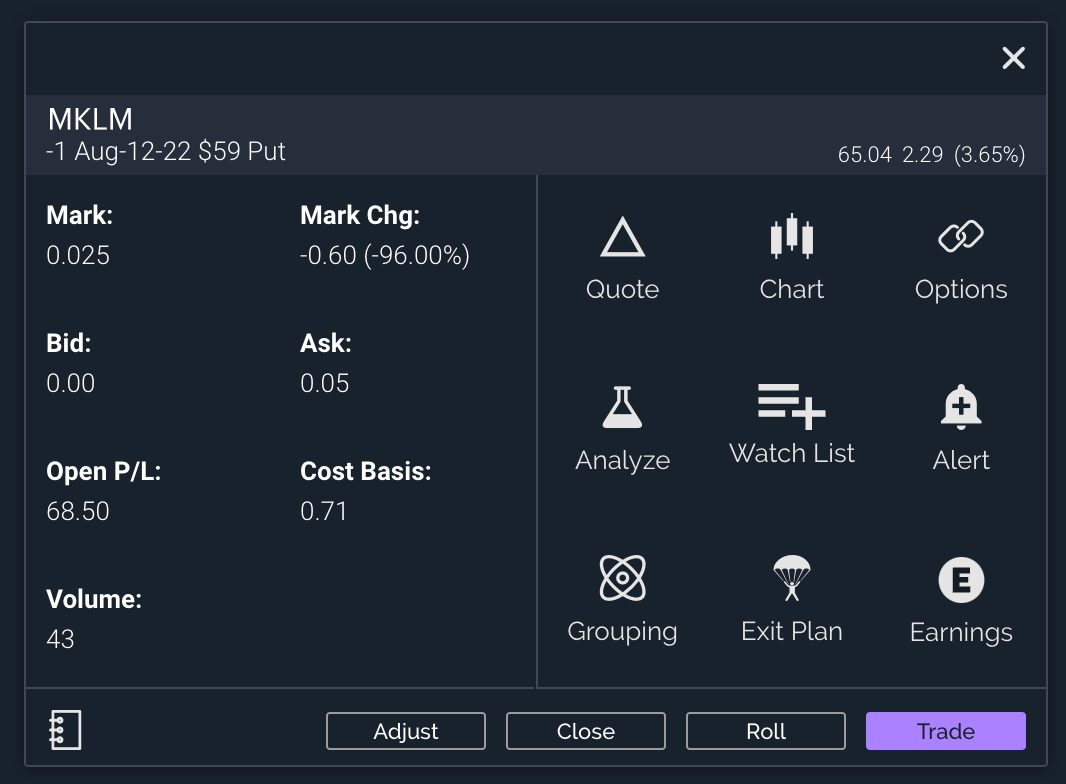
Step 1 - Getting started with options
Options are a powerful and flexible tool may offer ways to help you manage your portfolio – whether the market is going up, down, or sideways. From portfolio protection to greater leverage and diversification to the potential to generate income, there are option strategies to help achieve your investment goals.
Step 2 - Build confidence to start trading
E*TRADE’s Knowledge Library has a wealth of on-demand resources for novice through experienced options traders. It’s a great place to learn the basics and beyond.
Option basics: Make sure you're clear on the basic ideas and terminology
More resources to help you get started
Go in depth
Check out our overview of all option strategies and account requirements
Practice option trading risk-free
Use Paper Trading on Power E*TRADE to test-drive options strategies without putting real money on the line.
Add options to your account
Apply for the ability to trade options in your brokerage account or IRA.
Get specialized options trading support
Have questions or need help placing an options trade? Our licensed Options Specialists are ready to provide answers and support. Call them anytime at 800-387-2331.